If you have a Storm8 Password then go to 2.
(既にStom8のパスワードを持っているのなら2へ行く)
1. On Old Devise (古い機種でする事)
1-1. Install Dragon Story.(Dragon Storyをインストールする)
1-2. Tap Storm8 logo (screen top right).
(画面右上のStorm8のロゴをタップする)
(Account Settingsをタップする)
1-4. Tap "Change Password".
(Change Passwordをタップする)
1-5. Input Password and Tap "Change Password" maybe.
(新しいパスワードを2回入力してChange Passwordをタップする)
1-6. Close Dragon Story
(Dragon Storyを終了する)
2. On New Device (新しい機種でする事)
2-1. Install Dragon Story.(Dragon Storyをインストールする)
2-2. Tap Storm8 logo (screen top right).
(画面右上のStorm8のロゴをタップする)
2-3. Tap "Account Settings".
(Account Settingsをタップする)
2-4. Tap "Log in to Another Account"
(Log in to Another Accountをタップする)
2-5. Input ID (
(ID (
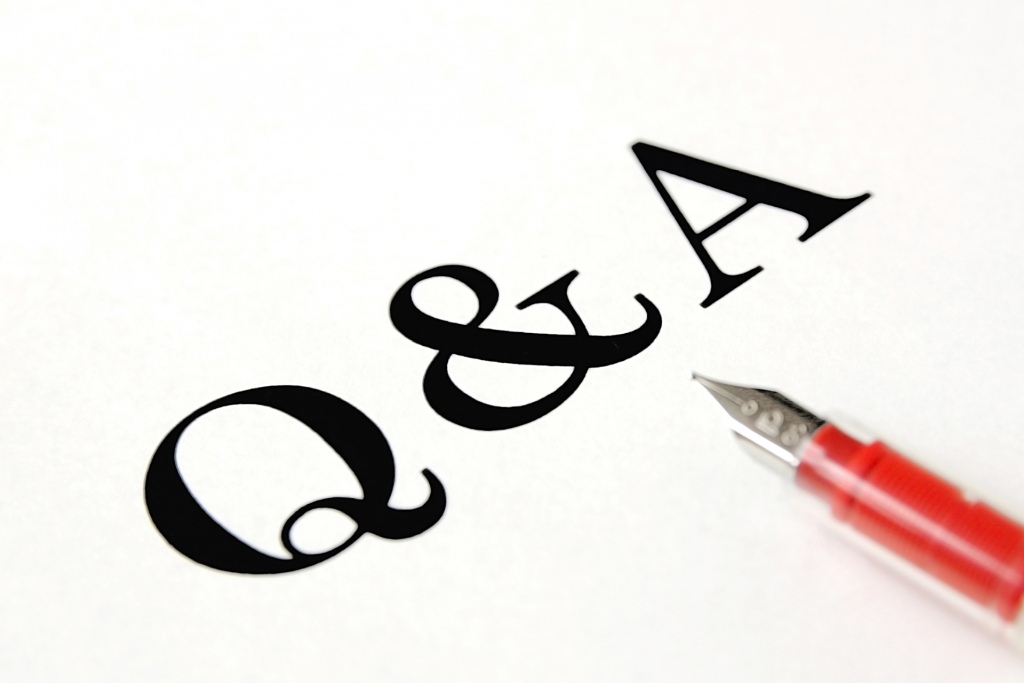






0 comments:
Post a Comment